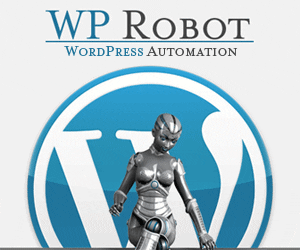How to Tie Pinterest to Your Facebook Business Page using the Tailwind App
If you’ve started to delve into the realm of social media, you’ve likely come across Pinterest and Facebook and want to work with them. And while social media is a fantastic way to build your brand (and your audience!), it can be tricky to stay on top of managing all your accounts in a timely, hassle-free manner. Lots of social media platforms allow for cross-posting and integration, but that doesn’t always give the best results. For example, sharing a pin straight from Pinterest to Facebook doesn’t always look the most appealing, and you can only edit descriptions after you’ve made the post, which kind of loses points in the hassle-free category. This is where the Tailwind App comes in!! I just recently started using it, and I am in LOVE with it! The Tailwind App is such a time saver and not only has saved me time, but it has improved my Facebook page and my analytics. I currently have my pins scheduled until the end of October! It’s easy to do! The best part is, it only took me about 45 min to schedule 3 months worth of Pinterest pins!! They offer a 30 day FREE trial, which I totally took advantage of. By the 1st week, I was hooked and upgraded to their plus plan. Plus if you use my Tailwind link that I am giving you, you will get $15.00 worth of Tailwind credit to use if you decide to upgrade!
Get your $15.00 Tailwind Credit Right Now!!
Why You Should Link Your Pinterest and Facebook Business Page
One of the core reasons to consider linking your Pinterest and Facebook business pages lies in a very simple concept: Your Pinterest-crafted content can boost your Facebook presence as well. The more active your accounts are, the more useful they are for your social media marketing endeavors. There’s no reason to not let your hard work do the most for you.
Convenience is another excellent reason to link accounts. Yes, it’s very possible to manually post everything you want, but linking means you post on Pinterest, and Facebook automatically gets the update as well. You don’t have to worry about going in, re-setting your post, checking that everything is the same both times. Just post once, and you’re done.
With ease of updating and better social media reach, there’s no reason to not tie these two pages together. So how do you do it? By using the Tailwind App!
The Best Way to Connect Pinterest and Facebook: Tailwind App
Many third-party applications make it easier to post across social media platforms, but Tailwind is the best for working with both Pinterest and Facebook. This application allows you to create posts for Pinterest and Facebook simultaneously in as little as 90 seconds. Even better, Tailwind does all the work of making your posts look great on both platforms for you.
You can also set up custom descriptions that better fit Facebook, right in your posting options. It’s easy to set up pins already on Pinterest to go to your Facebook page as well, plus you get scheduling options, so you can set up your content for as long as you need to keep it going – even months in advance. The Tailwind App has terrific instructional videos on how to use the app!
Besides the ease of use and scheduling, Tailwind is a champion when it comes to increasing engagement. It can schedule your pins based on when your audience is most active, meaning you get the best levels of engagement. After all, using social media is all about reaching your audience, and posting when they’re online is one of the best ways to do just that!
Tailwind offers a free trial, and then it’s a subscription-based service. With all the fantastic benefits of this tool, though, it’s more than worth it. Give it a shot and start upping your business’s Pinterest and Facebook game today. Click HERE to start your FREE subscription service today! You will also receive a $15.00 credit when you use this link! As always, if you need help setting it up or would like some customized graphics to use for your pins and post- contact me todayl!!
Get your $15.00 Tailwind Credit Right Now!!