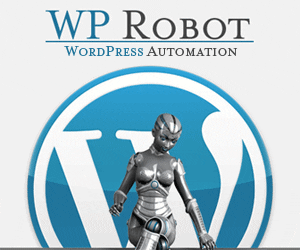Simple Website Navigation Tips to Keep Visitors on Your Page
Simplicity is best when it comes to designing a website for your business. You don’t want potential customers to get lost or frustrated trying to find the information and products they’re looking for. This leads to lost business, lost profits, and lost confidence in your business’s online presence.
This doesn’t mean that successful websites have to be exact copies of one-another. Rather, there are a number of navigation tricks that can make any website more user-friendly without sacrificing the personalized feel you’ve worked hard to create.
Menus
Your website navigation menu is the directory for your site. Without this sort of navigation tool, website visitors can find themselves growing frustrated with a seemingly endless search for the information they need. Potential customers don’t want to feel like they’re on a scavenger hunt for products and services.
A good site navigation menu is located toward the top of the screen, prominently labeled, and contains links to the main pages of your website. For maximum efficacy, put the links in order from most to least important – saving your customers the few seconds it would take to skim the entire menu will improve their impression of your website and your business.
If you’re worried that your website has too much content to summarize in a single menu, don’t be afraid to use sub-menus. If you sell a number of household goods, create primary links to each section of the house (kitchen, bedroom, bathroom, etc.) that will then lead to sub-menus with more specific lists of goods.
To maximize the effect of your navigation menu, consider including a search bar. This will allow visitors to use keywords to find exactly what they want with no browsing necessary.
Choosing the Right Orientation for your Navigation Menu Bar
When deciding how to orient your website, consider the screen that most visitors will be viewing it on. Because many websites are designed with computer users in mind, their navigation menus and links are typically arranged to suit a landscape-oriented screen with key information placed horizontally along the top of the page.
Whichever you decide to use, you should always ensure that visitors to your website don’t have to scroll down the screen to find the links or information they need. Arranging your navigation tools so they’re easy to find on any screen visitors might be viewing from will create a more user-friendly experience that customers will be grateful for.
Mobile Optimization
Navigation and design elements that work wonderfully on computers can sometimes fall flat on smaller screens, leaving your site looking cramped, jumbled, or skewed. Give your website a test run on a mobile device to see how its links, photos, and other elements operate on a mobile platform. Consider creating a version of your site optimized for mobile visitors. This way, you can keep the website you love while still allowing for increased site traffic and a better user experience.
Security
No one likes pop-up ads or websites that seem like hotbeds for viruses. An unsecured website doesn’t just slow down business – it sends potential customers running for cover!
To keep your website easy-to-navigate and enjoyable to use, you should ensure that you have a strong security system in order. Running regular checks on your scripts and installing security plug-ins reduce the risk of your site being hacked and viruses taking hold.
Contact Me today if you are ready to start creating your website!