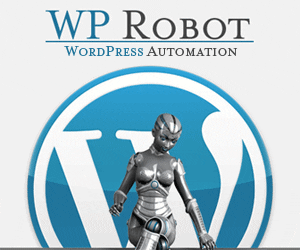How to Use Pinterest to Promote Your Business
When you think of Pinterest, you’re probably reminded of wedding planning, fashion inspiration, thousands of exciting recipes that you’ll never get around to making, exciting infographics, and/or DIY life hacks. This virtual creative community of doers and makers has grown in popularity over the past few years.
Not only does Pinterest provide a platform for individuals to share ideas, but it’s also a space for businesses to grow as well. Thousands of business owners use Pinterest to advertise, build their online presence, and share ideas with potential clients. Pinterest is a valuable and underused tool that all businesses should take advantage of.
Why Use Pinterest for Business?
Unlike other social media networks, Pinterest is a platform where users look for innovative ideas – including new products to buy and services to use. Pinterest drives sales for businesses who use it. According to their corporate site, Pinterest drives sales at a rate 3.8 times greater than the average digital campaign on other social media platforms.
In addition, 87% of Pinterest users purchased a new product because of Pinterest. While the platform is smaller than giants like Facebook and Twitter, Pinterest targets a specific demographic that many business owners want to tap into. If your product or service would be useful to millennials or women aged 25-54, Pinterest is the perfect platform for you.
Pinterest Basics
Pinterest is more of an idea search engine than a social networking site. Every user creates “boards” to collect certain ideas under. Some people have boards specifically for recipes, Christmas decorations, wedding dress ideas, or weight loss tips.
The images that make up Pinterest are known as Pins. Users can re-pin these images to their specific boards. For example, if your company makes a wedding planning app, you can upload an advertisement of your app as a Pin with a download link. A soon-to-be bride may have a board dedicated to wedding planning tools, see your advertisement while browsing wedding inspiration, re-pin it to her board, and download the app to use herself!
How to Set Up a Pinterest Business Account
A Pinterest business account is different from a personal account. To set up Pinterest for Business, simply go to this webpage and sign up for a free account. You will be asked to provide your business name, email, and industry.
Once you’ve created your account, you can begin to flesh out your profile. Hover over your profile icon in the top right corner of your computer screen and select “Settings.” Scroll down to the Profile section and upload a profile picture (your company logo works best). Next, provide a description of your business in the “About You” section. Make sure to include keywords!
Now, you will need to confirm your website. This will link your pins directly to your website and help boost your visibility in search results. In Settings, scroll down to the Profile section and click “Confirm Website.” Pinterest will give you an HTML tag to copy and paste into the HTML of your website’s index page.
Pinterest is a useful tool for savvy businesses to share their products and services in a creative, fun way. For those of of you that want to use an automatic scheduler, I always recommend my clients use the TAILWIND App.
Check out my previous blog, Using the Tailwind App to Tie Pinterest to Your Facebook Business Page for more information on why you should link your Pinterest and Facebook Business pages.
Tailwind offers a free trial, and then it’s a subscription-based service. With all the fantastic benefits of this tool, though, it’s more than worth it. Give it a shot and start upping your business’s Pinterest and Facebook game today. Click HERE to start your FREE subscription service today! You will also receive a $15.00 credit when you use this link! As always, if you need help setting it up or would like some customized graphics to use for your pins and post- contact me todayl!!
To learn more about how to use social media marketing to your business’s advantage, contact Me (Tracie Carrigan Web Design) today.
Are you looking for branded images for your Pinterest boards? Looking for someone to manage your Pinterest account for you?
I hope you enjoyed this DIY blog on Pinterest!
I will be posting a series of DIY blogs through November & December! Perfect for the small business owner that likes to do their own social media. If you would rather I do it for you, I’d be happy to quote you a price!