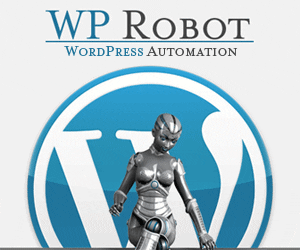WordPress is an easy to use platform to develop and maintain a business website. With tons of features and thousands of available plugins, you can customize your site to be exactly what you need it to be. If you are just getting started, or want to improve your existing website, there are some basic website management you should get comfortable with.
How to Add Pages
The most important thing you need to be able to do is to add pages. To add a new page, go to the Pages menu on the WordPress Navigation Menu. Then click ‘Add New’ and you will be taken to the page editor where you will be able to add a title, a writing block for text, and other content blocks you may need like images and videos. If you maintain a blog on your site, you should also know how to add new blog posts. From the same navigation menu where you found Pages, you will also find Posts. Click on Add New under Posts and get writing. Enter your title and body content, feature image, and tags and categories and then click publish.
How to Clear Old Content
Before you go on a delete-all spree of your website, see if what you want to delete actually only needs a simple update. Once you have made this discernment, go to the Posts menu on the WordPress Navigation Menu and then click on the edit button. Here, you can delete individual posts or whole categories of posts. If you are trying to get rid of a large number of files, plugins, and images, it may be helpful to take your site back to the beginning. One way to do this is to use the WP Reset plugin that makes it easier to clear out old content automatically.
How to Customize Your Site
To have a successful website you should customize it to reflect your style and what you are offering. One easy way to customize your WordPress is through Themes. Go to the inspirations library to find the right theme to reflect your business. From there you can choose which pages you want to have featured on your website, and give them all titles.
While starting a WordPress site can seem intimidating at first, you do not need to be a web developer or coder to make a beautiful site. Feel free to experiment and figure out how to match the website look and feel you are looking for with the content. Eventually you will feel comfortable moving on to more advanced tools and plugins to keep improving your site.
Read this next: How to Incorporate Indirect Marketing Naturally Into Your Website