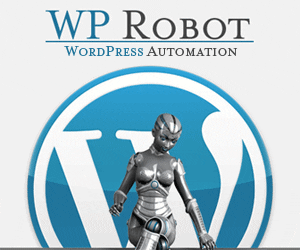Here’s How to Make The Most of the Google My Business Feature
One of the most important tools for any small to medium business is the Google My Business feature. Most users know that Google My Business offers a snapshot of how businesses appear on their search results, but that’s just the tip of the iceberg of what it can do.
With a Google My Business page, you can:
- Engage with customers
- Tell the story of your business
- Manage how clients see your business on result pages
- Manage how clients find your physical location with Google Maps
- Create a short name and URL so that your business is more easily found
- Use cover photos and feature business logos so that you’re immediately recognizable
How to Set Up a Google My Business page:
- Log into your Google Account—the one you want to associate with your business. If you don’t yet have an account, create one.
- Visit google.com/business and choose “Start now,” which is in the top right corner of the screen.
- Type in your business name.
- Type in your business address.
- Pay attention to the check-box options. If you run a business where you visit your customer’s locations, check the “I deliver goods and services to my customers.” If you run a business out of your home or don’t have a physical location that customers can visit, check “Hide my address (it’s not a store) Only show region” box.
- If you deliver goods and services to your customers, choose your delivery area.
- Select your business category. This is important because it tells Google who should see your business listing.
- Include your business phone number and website.
- Verify your business. Google offers a few different ways to verify: postcard, phone, email, instant verification, or bulk verification.
Make Your Business More Visible with Google My Business
Once you create a Google account and claim your business, you can adjust your business’s presence on Google. Think of your business’s Google listing as a kind of one-sided social media platform.
Post content on Google, just like you would on Facebook or Twitter, except these posts connect potential customers to you via Google Search and Google Maps. By using Google to create posts, you place your content – be it text, polls, events, video, or images – right in front of customers as they find your listing on Google. You can also interact with your customers when they leave reviews on Google for you. Responding to their concerns and offering to help resolve any possible issues they may have had is an opportunity to boost your digital presence and find even more potential customers.
Use Google My Business to expand brand awareness and increase engagement with targeted consumers. For help with learning how Google My Business can work for you, contact me at: Tracie Carrigan Web Design.
Still looking for ways to increase your business’s visibility in the social media world? Tracie Carrigan Web Design is here to help. Visit our website today to learn more about our social media marketing services and more.
I hope you enjoyed this post “How to Use the Google My Business Tool for Your Business“. I’d love for you to leave me a comment below. Be sure to check out my other blogs! Enjoy! Tracie